How to setup IPTV Stream player for Xiaomi MiBox or other Android media boxes.
- C.J. Oosthuizen
- Sep 30, 2022
- 1 min read
Updated: Oct 4, 2022

On the Xiaomi MiBox or any other Android TV Box, go to the APP STORE and search for IPTV STREAM PLAYER
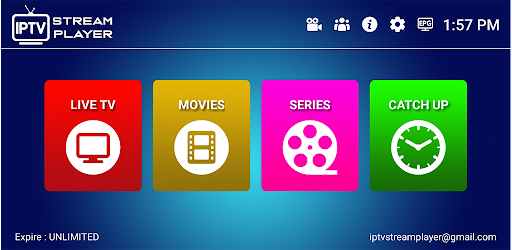
Download the App and open it when done.
It will prompt you to add the User account.
Enter your account info from the email you received after you purchased your subscription .

It will download your Playlist and EPG
When it's done, click on Live TV and select the channel you want to view.
To open the channel in full screen, just click on the ok button on the remote again.




Comments