How to setup IPTV on Apple TV
- C.J. Oosthuizen
- Sep 30, 2022
- 1 min read
Updated: Oct 4, 2022

(1) Open the App Store on your Apple TV.
(2) On the top of the App Store, you will see options like Featured, Top Charts, and so on.

(3) Go to the Search bar on the top.
(4) Now, the on-screen keyboard will appear. Search for the GSE SMART IPTV or IPTVX.
(5) Select the app and tap the Get icon to download the app.
(6) After the app is downloaded, tap the Open icon to launch the app.
(7) Sign in with your IPTV account and start watching the live TV channels.
How to Screen Mirror IPTV on Apple TV?
In older Apple TV models like the 3rd Gen model, you can’t install any apps manually. You have to screen mirror the app from your iPhone or iPad.
(1) Install the GSE SMART IPTV or IPTVX on your iOS device from the App Store.
(2) Connect your iOS device to the same WiFi network as your Apple TV.
(3) Go to the Control Centre and tap the Screen Mirroring option.
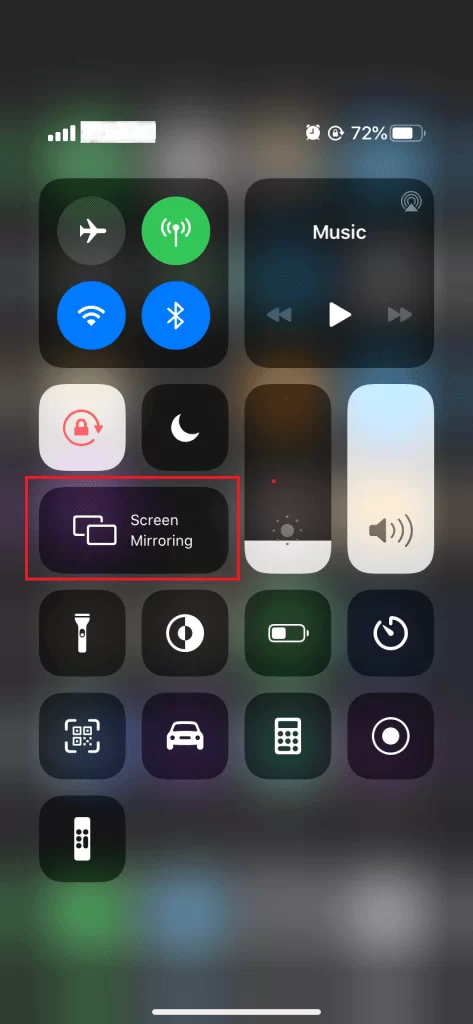
(4) Your Apple TV will appear on the list. Select the Apple TV device.
(5) Now, open the IPTV app on your iOS device and sign in with your IPTV account.
(6) Play any IPTV content, and it will appear on your Apple TV.




Comments